Snaptube Vs VidMate Comparison
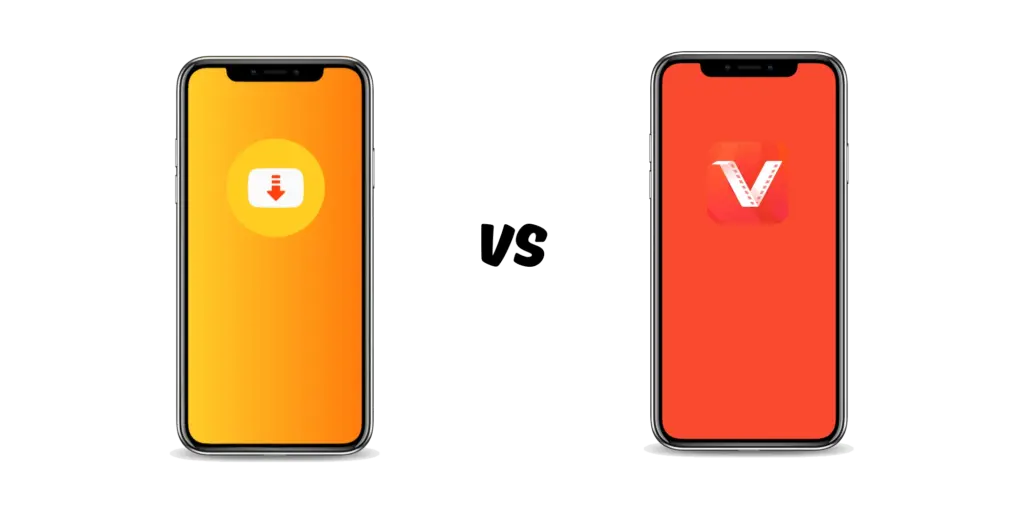
Like many others, choosing the best YouTube video downloader application is a very confusing task. As there are hundreds of applications available in the market, claiming to be the best. But you can’t decide which is good for you.
Also, if you are watching movies or videos online then you have to face many issues like unwanted ads and buffering again and again. We know this interruption is very annoying for anyone.
So, to avoid this problem, you have to find a video downloader application to download your required videos directly to your mobile to watch them offline. But many of the applications are not secure and you can face data privacy or subscription fee issues.
But you don’t need to worry, in this article we will discuss two best YouTube video downloader applications Snaptube Vs VidMate Comparison, and find the best YouTube video downloader app for you.
Why Snaptube or VidMate is Required
To download videos offline directly to your mobile, you’ll need to have a third-party video downloader application like Snaptube or VidMate, etc. Because there are many restrictions in downloading high quality with the help of YouTube.
With the help of these YouTube video Downloader apps, we can download unlimited videos or audio for free and with high resolutions. Another advantage is that these applications support many other online platforms such as Facebook, Instagram, TikTok, etc.
Let’s talk about some Pros and Cons of these video downloader applications.
Pros
Cons
Snaptube vs VidMate Comparison Table
There are hundreds of online video downloader applications available in the market, but Sanptube and VidMate are very famous video downloader applications for the majority of users to download their favourite videos directly to the gallery.
Snaptube is user-friendly, has multiple video-quality resolutions, and supports different online platforms. On the other hand, VidMate is compatible and has a wide range of media sources, a built-in browser, and live TV streaming options.
Let’s discuss some features of Snaptube and VidMate video downloader applications.
Feature
Snaptube
VidMate
Pricing
Free
Free
Video Quality Formats
Supports up to 1440p
Supports up to 1080p
Audio Quality Formats
Supports up to 320kbps
Supports up to 320kbps
Quality Options (Video)
Different quality options
Default resolution and quality options
Batch Download
Yes
Yes
Supported File Formats
MP4, M4V, 3GP, FLV, MOV WMV,
MP4, M4V, 3GP, FLV, MOV WMV,
Ad Blocking
Yes
Yes
Pricing
Free
Free
Download Speed
Ultra-Fast
Fast
In-Built browser
Yes
Yes
Download Manager
Yes
Yes
Supported Platforms
Android, iOS
Android
Supported Websites
YouTube, Instagram, TikTok, Facebook, Vimeo, Dailymotion, SoundCloud, etc.
YouTube, Instagram, TikTok, Facebook, Vimeo, Dailymotion, SoundCloud, etc.
Conversion of Files
(Yes) Video to Audio
(Yes) Video to Audio
User Interface
User-Friendly and Easy Interface
User-Friendly and Simple Interface
Video Player
In-App Video Player
Integrated Video Player
Smart Detection
No
No
Security
Allows safety features
Some concerns have been raised
Popularity
Popular & and widely used
Popular & and widely used
In-App Purchase
Available for premium features
Available for premium features
Data Privacy
No permissions required
Require certain permissions
Size
14Mb
11Mb
Now, let’s discuss these applications one by one in detail.
Snaptube Video Downloader App

Snaptube allows its users to download video and audio files from multiple online platforms like YouTube, Facebook, Instagram, TikTok, etc. You can download your desired videos directly to your device.
Snaptube can be downloaded on different devices like iOS and Windows PC by following some easy steps. You can also download MP3 audio files with the help of this app or convert any video file to an MP3 file with ease.
Snaptube has many features like a user-friendly interface, fast speed, and different quality resolution options. So, you can download video or audio files according to your choice.
Downloading videos from YouTube or any other online website is very simple in the Snaptube app. Just go to the search bar on the homepage and type or copy-paste your links to download your required video or audio.
Also, the batch-downloading feature makes the process of downloading multiple videos at a time very simple. Managing downloaded videos and playing them can be simplified with the help of built-in video player and download manager features.
Pros
Cons
Steps to download videos on SnapTube
Downloading video or audio files on the Snaptube application is very easy and simple. Just go to the homepage of the app and type or paste the required text in the search bar.
After that, just download the video or audio file by clicking the download button. The desired file will be downloaded to your device. Many quality and resolution options are available according to your needs.
VidMate Video Downloader App

VidMate is an Android application that allows its users to download movies or videos from multiple online platforms. Also, you can adjust the video quality according to your choice by selecting multiple video resolutions.By clicking the download link you can download vidmate.
You can also use this application for live TV shoes from over 100+ Television channels. You can also hide your private files with the help of the VidMate application. This feature helps protect your data from others.
VidMate has a very simple and easy-to-use interface, fast downloading speed, and multiple formats for downloading video or audio files. This feature helps in downloading your videos directly to your device.
You can download videos from Facebook, YouTube, Instagram, or other online websites by searching for them or by just scrolling for the videos. You can also download MP3 files with the help of the VidMate app to access them without any need for an internet connection.
By using the Batch-Download option, you can download multiple files at the same time. You can also watch or manage your video or audio files with the help of the built-in media player and download manager features.
Pros
Cons
Steps to download videos on VidMate
The process of downloading your favourite audio or video files with the help of the VidMate app is also very simple. Just open the app and search for the video you want to download.
When you find your video, just select the download button. The file will be downloaded to your phone or device. You can download your video in many formats according to your needs. Also, you can convert your video into an MP3 audio file.
Snaptube vs VidMate Comparison
Now, we’ll compare both Snaptube and VidMate applications regarding their different capabilities in deep to find the best one.
User Experience and User Interface
The most common feature of both Snaptube and VidMate is that these applications have a user-friendly and straightforward interface, which helps users navigate the online website easily.
Snaptube has a plain interface that is smoother and less scattered, which makes it easy for its users who are in need of simple usage of the applications.
The Snaptube app has automatic navigation and built-in browser also helps in a seamless and user helpful experience for navigating and searching videos online. The interface also makes the process of downloading video or audio files hassle-free and convenient.
On the other hand, VidMate also has a user-friendly, scattered, and easy-to-navigate interface. It also provides many other options for its users for a variety of features and capabilities. With VidMate, you can easily manage your searching and downloading process without any confusion.
Finally, the choice is all yours, if you want a plain and simple interface then you can go with Snaptube. On the other hand, if you require extra options and functions then you can go with VidMate. The end decision depends upon the requirements and the personal interests of the users
Privacy and Security
Snaptube and VidMate both have their own privacy and security policies for secure downloads and the safety of the data of the users, by only allowing reliable, safe, and trustful sources for downloading videos.
Because, in the past, many concerns have been raised related to the privacy of the users. Many reports have shown the possible risks of data collection of the users.
You should always use the latest and most secure version to avoid privacy and security issues. Your priority should be privacy and security preferences.
Video Downloading Proficiency
Snaptube has an easy-to-use interface that helps in downloading video or audio files easily. So, you can download your required files without any complexity.
VidMate provides a wide range of online websites or platforms to download videos. It also has a built-in download manager to make the video downloading more comfortable.
The final result also depends on whether you want to download videos from a single source (Snaptube) or a variety of sources (VidMate).
Downloaded Videos Quality
Snaptube and VidMate both allow their users’ multiple download options for video quality. You can select from multiple video qualities, standard or high definition, and higher resolutions.
Snaptube supports up to 1440p and many platforms for downloading videos with ease. It has good features that make the process of downloading videos easier. But it lacks a download speed control feature.
On the other side, VidMate supports up to 1080p video quality format. You can also download your videos from multiple online platforms or websites. With VidMate, you can control your download speed.
You can choose Snaptube or VidMate according to your needs and preferences. For high-quality video downloads, you can go with the Snaptube app.
Audio Quality
Both Snaptube and VidMate permit their users to download any audio files from multiple online sources. You can download your preferred audio or music files such as lyrics, podcasts, or songs in a high-quality format.
Snaptube supports up to 320kbps quality for audio. In the same way, VidMate also allows its users to download audio files up to 320kbps in size.
Speed and Performance
When it comes to downloading video or audio files, then speed and performance are the most important factors.
Snaptube has ultra-fast speed and performance, many when dealing with files of large size.
VidMate also has a good speed and performance score. But when you compare it with the Snaptube app, then its speed is a little slow.
Users who want to download large files in less time should go with the Snaptube app.
Compatibility and Availability
Both Snaptube and VidMate are mainly Android applications. Unfortunately, these applications are not available on the Google Play Store due to the YouTube Guidelines Policy violations. That’s why users have to download APK files to use these applications.
Snaptube is available for Android users and iOS users (limited).
On the other hand, VidMate is only available for Android users.
Best Alternative to These Apps
There are hundreds of YouTube video downloaders available in the market. Every application has its own pros and cons. But here we’ll shortly discuss the 5 alternatives of Snaptube and VidMate applications.
Videorder
One of the best alternatives to Snaptube or VidMate applications is Videorder. It is easy to use. Just go to the search bar and type your required video simply. Videorder allows you to download videos of high quality.

Tubidy
Another alternative to the Snaptube and VidMate available in the market is Tubidy. Its interface Is likely to be similar to the VidMate app. With this app, you can download many types of videos from multiple websites like YouTube, Facebook, DailyMotion, and Instagram, etc.

TubeMate
TubeMate is also a good alternative to the VidMate application. Most of its features are like those of the VidMate application. With the help of the TubeMate app, you can download high-resolution movies or videos according to your choice.

LastTube
LastTube is also used to download videos from different online platforms as an alternative to the VidMate and Snaptube apps. It has a user-friendly interface to make the process of downloading videos easy. However, this application does not allow its users to download MP3 files.
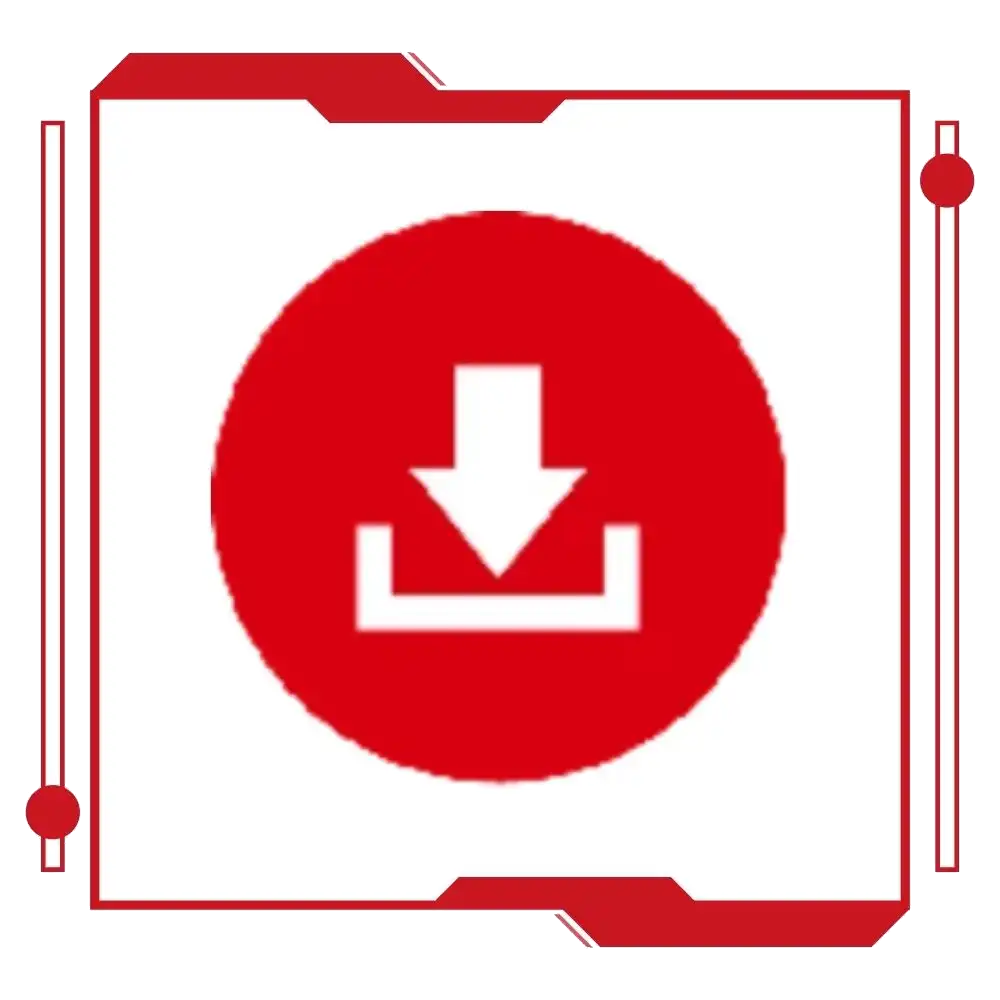
Fvdtube
Another alternative that is also available in the market is Fvdtube. With Fvdtube, you can also choose your required language for downloading videos from different online sources.

iTubeGo
iTubeGo for Android is another best alternative for the Snaptube and VidMate apps. You can download videos from hundreds of video-streaming platforms. You can select your video quality according to your requirements. Also, you can download MP3 files.

FAQs – Frequently Asked Questions
Conclusion
Both Snaptube and VidMate almost have similar functions and features. These applications also have drawbacks different from one another. But when we go deeper with Snaptube vs VidMate comparison, you’ll find Snaptube to be superior to VidMate.
In the end, it’s up to the user of the application to choose any of these two apps according to their requirements and interests. If any of their required features are available with the Snaptube app, then they can go with the Snaptube video downloader application or vice-versa.
